
Understanding RGB and CMYK Colour Models
RGB Colour Model: Digital Displays
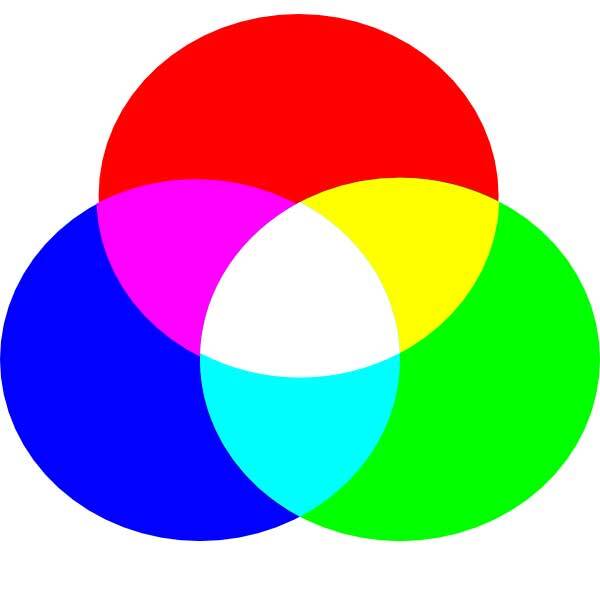
When ordering printing for various materials such as brochures, business cards, flyers, and posters, it is crucial to understand the differences between RGB and CMYK colour models, as these models impact how colours appear in print.
Typical devices which use the RGB model are as follows
- Computer monitors: Desktop and laptop screens use RGB colour models to produce the vibrant and diverse colours seen on-screen.
- Televisions: Modern LED, OLED, and LCD televisions rely on the RGB model to generate the vast array of colours seen in TV shows and movies.
- Mobile devices: Smartphones, tablets, and other mobile devices employ the RGB colour model to display rich, bright colours on their screens.
- Digital cameras and scanners: These devices capture and process images using the RGB model, ensuring compatibility with digital displays.
The phenomenon of just three colours producing a wide range of colours is based on the concept of additive colour mixing, specifically in the RGB (Red, Green, Blue) colour model used for digital displays. This is rooted in the way the human eye perceives colours and the trichromatic theory of colour vision.
Trichromatic Theory of Colour Vision:
The human eye has photoreceptor cells called cones that are responsible for colour vision. There are three types of cones, each sensitive to different wavelengths of light: short (blue), medium (green), and long (red). The trichromatic theory of colour vision states that the human eye perceives colours based on the combined stimulation of these three types of cones.
Additive Colour Mixing in the RGB Model:
The RGB colour model relies on the trichromatic theory of colour vision, using the primary colours of light: red, green, and blue. By combining these primary colours in varying intensities, a wide array of colours can be produced through additive colour mixing.
In additive colour mixing, when all three primary colours are combined at their maximum intensity, white light is produced. When none of the primary colours are present, the result is black. Different colours are created by adjusting the intensity levels of red, green, and blue light.
For example:
- Red (255, 0, 0): The red light is at its maximum intensity, while green and blue lights are absent.
- Green (0, 255, 0): The green light is at its maximum intensity, while red and blue lights are absent.
- Blue (0, 0, 255): The blue light is at its maximum intensity, while red and green lights are absent.
- Yellow (255, 255, 0): The red and green lights are at their maximum intensity, while the blue light is absent. The combination of red and green light creates yellow.
By blending different intensities of red, green, and blue light, millions of colours can be generated. The human eye's cones interpret these various combinations as distinct colours, which is why just three colours in the RGB model can produce such a diverse range of colours.
CMYK Colour Model: Printing Purposes
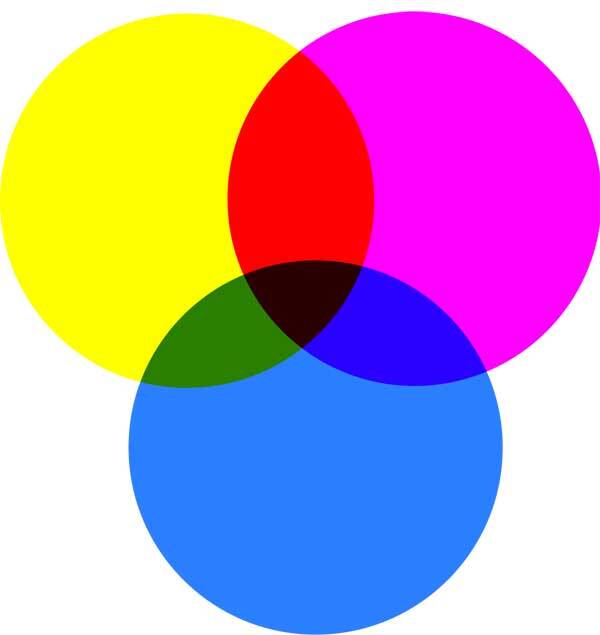
For printing purposes, CMYK is the preferred colour model. CMYK stands for Cyan, Magenta, Yellow, and Key (Black). In this model, colours are created by combining varying amounts of cyan, magenta, yellow, and black inks. Unlike RGB, CMYK uses percentages ranging from 0% to 100% for each colour. This subtractive colour model creates colours by subtracting different amounts of ink, making it more suited for printing.
Key Differences between RGB and CMYK
-
Colour Creation: RGB is an additive colour model, using light to create colours, while CMYK is a subtractive colour model, using ink to create colours.
-
Colour Range: RGB can create a wider range of colours compared to CMYK, meaning some colours that can be displayed on a digital screen may not be accurately replicated in print.
-
Application: RGB is ideal for digital use, while CMYK is designed for printing purposes.
CMYK colours cannot be displayed exactly on a computer screen because computer screens use the RGB (Red, Green, Blue) colour model, which is an additive colour model based on light emission. In contrast, the CMYK (Cyan, Magenta, Yellow, and Key or Black) colour model is a subtractive model used for printing, based on the absorption and reflection of light through ink or pigments.
Here are the main reasons why CMYK colours cannot be accurately displayed on an RGB computer screen:
-
Different colour creation methods: RGB screens create colours by combining red, green, and blue light in varying intensities, whereas CMYK printing creates colours by mixing cyan, magenta, yellow, and black inks in different amounts. The additive process of RGB and the subtractive process of CMYK produce colours in fundamentally different ways.
-
Colour gamut: The range of colours that can be displayed or produced by a specific colour model is called the colour gamut. The RGB colour model, which uses emitted light, has a wider colour gamut than the CMYK model, which relies on the reflective properties of ink or pigments. Consequently, some CMYK colours fall outside the RGB colour gamut and cannot be accurately displayed on a computer screen.
-
Colour conversion limitations: When you view a CMYK image on an RGB screen, software applications attempt to convert the CMYK colours to their closest RGB equivalents. This process, called colour management, can result in colour shifts and inaccuracies, as some CMYK colours do not have exact RGB equivalents.
-
Ambient light and screen settings: The appearance of colours on a computer screen can be affected by factors such as screen brightness, contrast settings, and ambient lighting conditions. These factors can further contribute to the discrepancy between the appearance of CMYK colours on printed material and an RGB screen.
Though colour mode conversion is a frequent task, it seldom matches the original perfectly. Achieving near-perfect results is possible, but it necessitates extensive setup processes and calibration. For short-run print jobs, attaining the level of colour accuracy enjoyed by many large print runs is often unfeasible.
At Beanprint, most of our customers supply images in the RGB colour format. Consequently, our conversion process is designed to yield the best possible results for these images. We do not offer Pantone colour matching, as it would require us to pause our production lines to match a single colour. This is not feasible considering our dedication to efficient same-day printing and streamlined operations.